

สัญชาติไทย
Non-Thai nationals
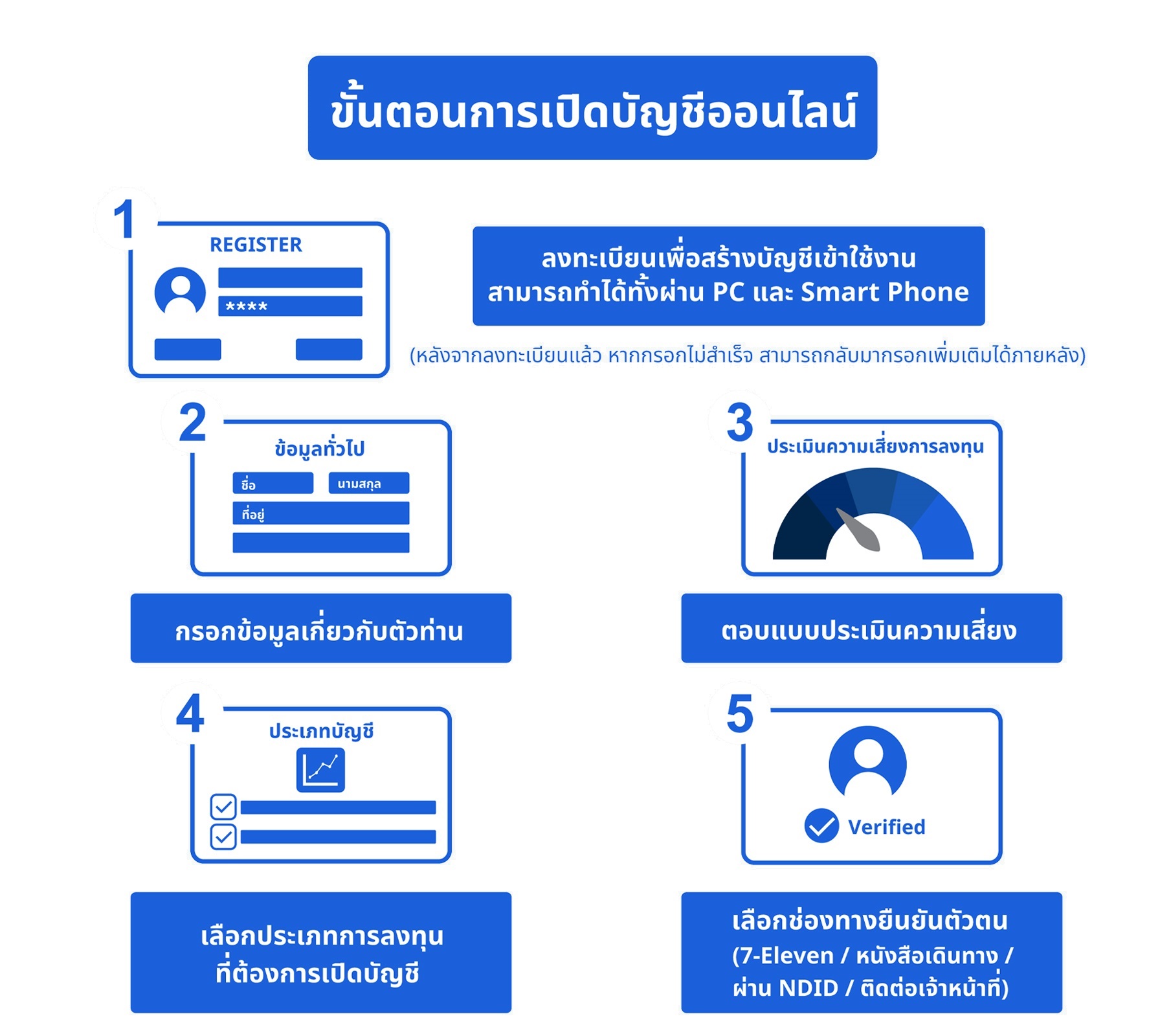
บริษัทฯ จะดำเนินการเปิดบัญชีให้ท่าน ภายใน 3 วันทำการ เมื่อได้รับ Email แจ้งยืนยันการเปิดบัญชี โปรดดำเนินการดังนี้
| 1. |
สร้าง User/Password ของท่านได้ที่ www.poems.in.th หรือแอพพลิเคชั่น POEMS Mobile / Fund SuperMart Plus
 |
| 2. |
ดำเนินการผูกบัญชี ATS กับธนาคาร คลิก ขั้นตอนการสมัคร
หลังได้รับ Email ยืนยันการผูกบัญชีสำเร็จ ท่านสามารถโอนเงินเพื่อเตรียมซื้อขายหุ้น ฟิวเจอร์ หรือทำรายการซื้อกองทุนรวมได้ทันที |
| 3. | Login เข้าสู่ระบบ POEMS หรือ Fund SuperMart เพื่อเริ่มการลงทุน |
| 4. |
หากต้องการดูขั้นตอนการเปิดบัญชีอย่างละเอียด พร้อมเตรียมเอกสารให้พร้อมก่อนเริ่มเปิดบัญชีลงทุน คลิกที่นี่ เพื่อดาวน์โหลดคู่มือการเปิดบัญชีลงทุน |
สอบถามเพิ่มเติมได้ที่ โทร. 02-153-9222
Clip วิดีโอวิธีการเปิดบัญชีออนไลน์

Phillip Securities will complete your request within 3 working days. Once you receive the contirmation email, please proceed as follows
| 1. |
Create your User/Password at www.poems.in.th or on application POEMS Mobile / Fund SuperMart Plus
 |
| 2. |
Continue apply ATS (Automatic Transfer service) through related bank. 
After receiving the ATS confirmation email. You can deposit to start trading stocks, futures or mutual funds immediately.  |
| 3. | Login to POEMS or Fund SuperMart to start investing. |
| 4. |
To review the detailed account opening process and prepare the required documents in advance.
 to download the account opening guide for investment. to download the account opening guide for investment.
|
For more information, call 02-153-9222
Clip Video on how to open an online account